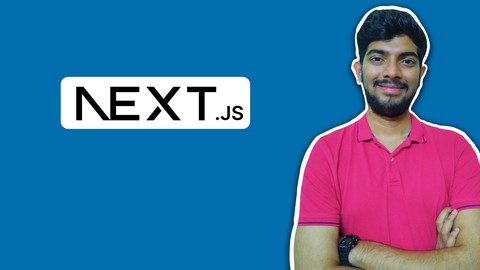Nextjs Basics Series
- Getting started with Nextjs
- Convert existing HTML website into Nextjs Websites
- How to setup bootstrap 5 with nextjs
- Deploying nextjs project to netlify using github
The React Framework for Production
Next.js gives you the best developer experience with all the features you need for production: hybrid static & server rendering, TypeScript support, smart bundling, route pre-fetching, and more. No config needed.
Next.js is an open-source web development framework created by Vercel enabling React-based web applications with server-side rendering and generating static websites. React documentation mentions Next.js among “Recommended Toolchains” advising it to developers as a solution when “Building a server-rendered website with Node.js”. Where traditional React apps can only render their content in the client-side browser, Next.js extends this functionality to include applications rendered on the server-side.
Next.js also supports Incremental Static Regeneration and static site generation – a compiled version of the website is usually built during build time and saved as a .next folder. When a user makes a request, the pre-built version which are static HTML pages are cached and sent to them. This makes the load time very fast, but it’s not suitable for every website because for interactive sites that change often and utilize a lot of user input will not be suitable.
In this series I will go with nextjs basics and teach you how you can get started with becoming nextjs developer. Throughout the course I will teach all the best practices as a web developer you can use in your day to day projects.
Few of topics I cover in this series are
– Introduction & project setup of nextjs
– Cleanup, folder structure explanation
– Layout setup with bootstrap
– Home page, About Page, Contact Page
– Build & deploy to netlify with git